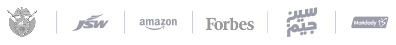Tracking location is a standard feature on our devices these days. From navigating to a destination through Google Maps to tracking a requested cab ride on Uber, location tracking has become the new norm.
This is why there is a massive market for location-based services. According to the research, the market for location-based services is estimated to reach $129.71 billion by 2030, at a CAGR of 19.5% (from 2024 to 2032). The research indicates a surge in the market of location-based services.
As an entrepreneur or business looking to capitalize on this rising demand for location-based service, you must plan everything strategically.
So, which are the best location-tracking apps ruling the digital realm? Well, this blog is all about that. This blog has everything you need to know, from understanding the concept of location tracking apps to finding types and famous examples.
What Is a Location Tracking App?
Location-tracking apps use GPS, Wi-Fi, and cell tower signals to determine device locations. These apps can accurately track specific IPs, coordinates, or signals. A location-tracking app on your smartphone lets you track other objects or people in real time.
Such apps provide features for navigation, emergency alerts, fitness tracking, parental controls, and asset monitoring.
Some of the key features of the Location tracking apps include:
Read More: Why Location Based App Development Is A Hot Business Trend
What Are The Different Types of Location Tracking Apps?
From personal safety to business operations, location-tracking app types are many. Here are the different kinds of location-tracking apps available in the market:
1. Navigation Apps
Navigation apps are real-time location-tracking applications that use GPS and other technologies to provide directions to any destination. It offers updates like traffic diversions and route optimization, assisting users in navigation and planning travel routes.
Some of the popular features of these apps include:
The best navigation apps include:
2. Family Locator Apps
Family locator apps, or family tracking apps, are designed to keep families connected and ensure the safety of family members by tracking their locations in real-time.
These apps are primarily created for parents to track their children’s whereabouts. It also helps keep track of aged parents and grandparents. Moreover, these family tracking apps can be beneficial during family trips or solo trips.
Key features of the family tracking apps include:
Some of the best family tracking apps include:
Using a family locator app, family members can ensure enhanced safety and peace of mind by knowing their whereabouts, conveniences for their outings, and more.
3. Vehicle Location Tracking Apps
Whether car location, two-wheeler, or fleet tracking, vehicle location tracking apps provide detailed information about your vehicles in real time. Some call these apps Connect apps, while others call them telematics-enabled apps.
These apps go beyond just vehicle tracking. They help users know everything about their vehicle conditions, such as where it’s parked and the tours it has taken. They also provide information on fuel efficiency and even offer a remote start control.
Many car brands, such as Toyota, Hyundai, and Volkswagen, offer their customers vehicle location tracking apps that offer better control.
Key features of the vehicle location tracking apps include:
Popular vehicle tracking apps include:
4. Employee Tracking Apps
Companies use these apps to track the location of their employees, especially those in the field or working remotely. These apps help businesses improve efficiency and productivity, ensure accountability, and optimize resource allocation. Additionally, they enhance employee safety and ensure accurate payroll.
Key features of employee tracking apps include:
Popular employee tracking apps are:
5. Pet Tracking Apps
The AVMA study indicates that one out of every three pets (10 million cats and dogs) is lost or stolen in the US every year. Therefore, it is necessary to take care of pets.
In some cases, pets run away from their enslavers when taken outside the home. Many pets get lost in the crowd and are forced to stay abandoned if not cared for properly.
For such reasons, pet tracking apps have become the most needful ones.
These apps often use GPS technology and offer additional features to enhance the pet care experience.
Critical features of pet tracking apps include:
Popular pet tracking apps are:
6. Event and Group Locator Apps
Event and group locator apps are designed to help users find events, groups, or activities based on their interests. These apps are often helpful for users who explore, travel, or want to get along with a group of people who share their interests.
Critical features of Event and Group locator apps:
Popular event and group locator apps:
Top Location-Sharing and Tracking Apps to Consider in 2024
![]()
You’ll come across many location-sharing and tracking apps. Many are in the market, but some have mastered the tech stack and functionalities. Here are the top options for location sharing and tracking apps you can consider learning from for your app development project.
1. Google Maps
![]()
Google Maps is a widely used navigation app that assists users in finding a route to their destination. It offers step-by-step route directions, alerts on traffic, roadblocks, the man at work, etc., and situations with modes like terrains, roads, satellite view, and more. With this app, users get navigation and information about the locality, like places to visit.
Key features of Google Maps
Amongst these basic features, Google Maps has recently introduced new compelling features that can stun you and include in your business app as well for an immersive user experience:
Read More: How to build an AI model – Crafting Intelligence
2. Apple Maps
![]()
Apple Maps is a web mapping service that provides directions and shows estimated travel times to destinations for driving, walking, cycling, and public transportation.
iPhone users can also add a Maps widget to access locations or directions quickly. While the Dynamic Island on iPhone 14 Pro models can’t currently display minimized Apple Maps directions, iOS 18 might introduce AI features that improve navigation.
These potential AI features include more predictive traffic routing, personalized route recommendations based on user preferences, and even proactive navigation suggestions based on appointments and traffic conditions.
Key Features of Apple Maps
3. Find My iPhone
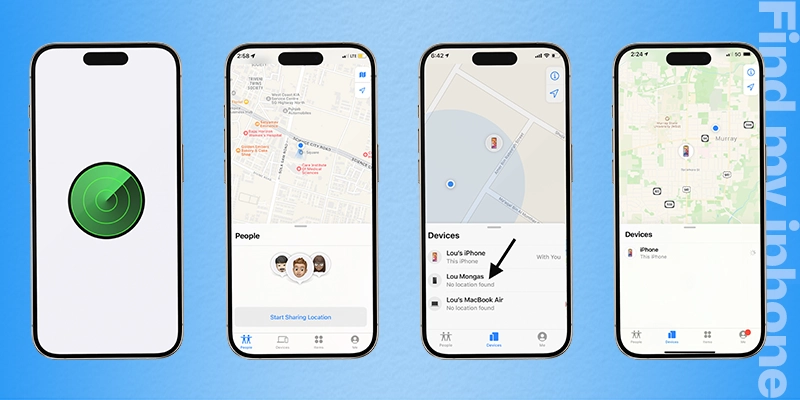
As the name suggests, Find My iPhone is used to locate misplaced or stolen Apple gadgets. This app, if included, also tracks the devices used by family members and friends if the devices are in the iOS ecosystem and signed in with an iCloud account.
Key Features of Find My iPhone
4. Waze
![]()
Waze, acquired by Google in 2013, is innovative in that it is seamlessly integrated with real-time community updates, including traffic information, road conditions, and police sightings. This information enhances the precision of route guidance while offering real-time driving information accumulated by other individuals.
Critical features of the Waze app:
5. Life360
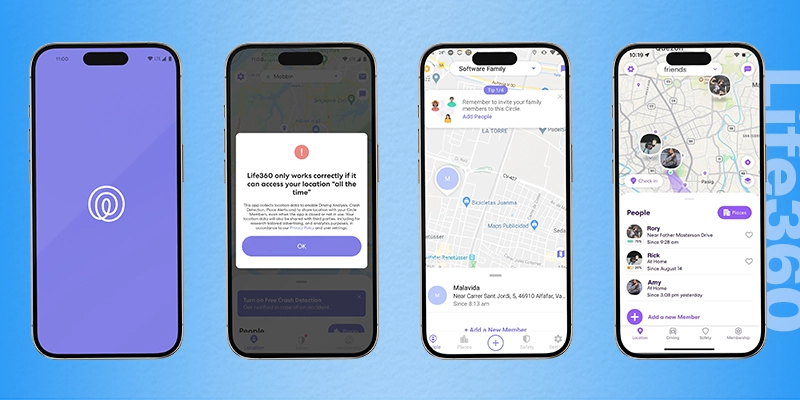
Life360 is a family-tracking app that allows users to share their location with family members and friends. It can be used to check out the location of loved ones, get notified about their arrival and departure from the designated place, ask for help, and track them.
The app boasts safety features like emergency alerts, crash detection, and roadside assistance, which ensure users’ safety throughout their travels. For example, users can create regions around a home or school and be alerted when key family members arrive or depart from such areas.
Also, Life360 analyzes driving behavior and tracks features like speed or braking, indicating safer behavior on the road. It can recognize some accidents and even call emergency services. This can be very useful, especially in an accident, as the driver must be rushed to the nearest hospital or clinic.
The app also integrates messaging in its platform to facilitate communication and keep families informed of others’ whereabouts.
A simple button push sends an SOS message with the member’s ID and triggers emergency assistance services (for a paid subscription) in case of an incident.
Furthermore, Life360s actively searches the dark web to monitor users’ identification and ensure their safety (included in all subscription plans).
With compatibility for iOS and Android devices, Life360 is a contemporary solution for families eager to have a presence and safety features that correspond to the needs of the modern world.
Key features of the Life360 app include:
Life360 offers a free basic plan with location sharing and limited features. Advanced features such as crash detection, driving analytics, and rescue assistance are available only to subscribers.
6. Sygic GPS Navigation
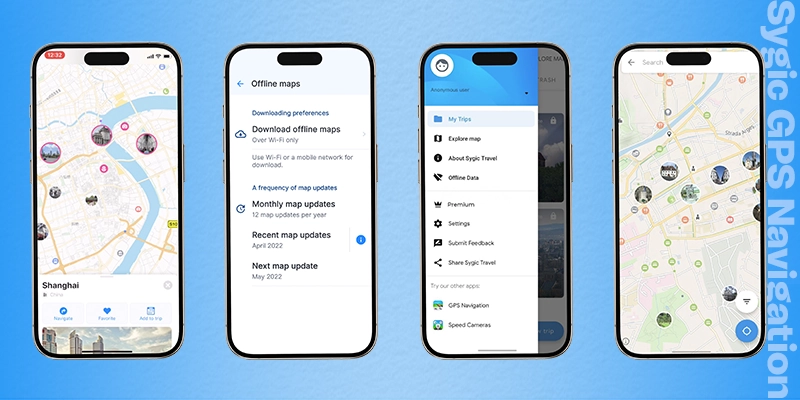
Sygic GPS Navigation is an all-purpose navigation app with many functions focused on offline use. It includes turn-by-turn voice navigation for various areas across the globe without the need for an active internet connection, which makes it useful for travelers and people in regions with poor internet connections.
The app also offers detailed and updated maps, which help determine the most appropriate routes and provide real-time traffic information. Sygic incorporates real-time traffic information to recommend the quickest ways to circumvent congestion, making it a helpful tool when going to work or planning a trip across states.
In addition to navigation, Sygic provides features such as the speed limit, the position of the lane the driver should be in, and POI search, enabling the user to use tools that make using an unknown place easier.
It is compatible with iOS and Android operating systems, and extra features include, and most importantly, offline maps of entire countries or regions, making it a reliable Companion for navigation in varying conditions anywhere in the world.
Critical features of Syngic GPS navigation are:
Read More: 5 FREE iOS Apps Everyone Should Try in 2024
7. Glympse
![]()
Glympse is an application that allows a user to share a live location with friends, family, or business associates with periodic updates for a given amount of time. It enables sharing the live location securely and briefly and is helpful and safe in several situations.
While other tracking applications provide relatively permanent location services, Glympse is primarily designed for temporary access. It sets time limits for others to view a person’s location.
Users can select specific contacts to inform them of their current location, and the recipient can open this on any device through a shareable link. No downloading of the application is required. This simplicity makes Glympse especially beneficial for planning meetings, telling others the estimated arrival time, and checking on safety during travel without anticipating longer-term privacy.
It also has additional features, such as the estimated arrival time, which is known from the current location, and the driving speed, making it a helpful app for location sharing.
Similar to Glympse, an application compatible with Android and iOS provides a simple way to share location in real-time for personal or business usage.
Key features of the Glympse App Include:
Read More: Best Android Apps That Every Smartphone Must Have
Conclusion
Location tracking applications have completely transformed how we stay in touch and ensure the well-being of our loved ones. These apps have become indispensable for families and individuals, and they have features like sharing real-time locations, setting up geofences, and receiving emergency alerts.
Whether parents want to monitor their children’s location or business owners keep track of their employees’ movements, location-tracking apps offer solutions. Their easy-to-use interfaces and wide range of functions have simplified staying updated and connected like never before.
Harnessing the power of these location-based tracking technologies can enhance user experiences and drive business growth. However, to do so, you would need the assistance of digital technology experts, who can help you integrate such capabilities into your app or build an app like Google Maps or anyone mentioned in this blog.
Contact us today to discover how our mobile app development services can integrate cutting-edge location tracking features into your applications, ensuring enhanced security and peace of mind for your users.
FAQs
Indoor location tracking can achieve accuracy within a few meters to less than a meter, depending on the technology used. Advanced systems employing Wi-Fi, Bluetooth beacons, ultra-wideband (UWB), and sensor fusion techniques can provide exact indoor positioning, often accurate to within 1-2 meters or even better in some cases.
Yes, they can be very accurate, especially when using GPS, but the accuracy may vary based on factors like signal strength, environmental conditions, and the technology used.
Many location-sharing and tracking apps offer privacy settings to control who can see your location. Reviewing these settings and ensuring the app complies with data protection regulations is crucial.
Certainly, revealing your whereabouts through location-tracking apps can compromise your privacy. However, it is essential to be careful when giving access to applications and also get informed about the way(s) in which these apps use and distribute your location information.

Article By
Mayur Panchal is the CTO of Excellent Webworld. With his skills and expertise, He stays updated with industry trends and utilizes his technical expertise to address problems faced by entrepreneurs and startup owners.